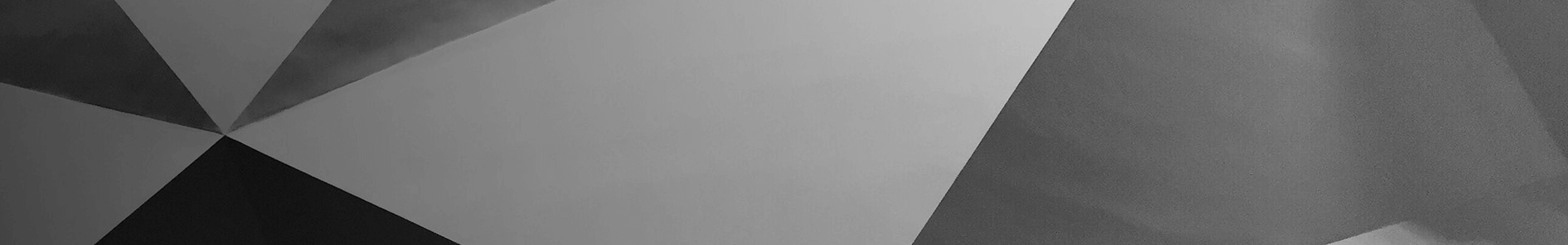The 5 Best Ways to Organize Your Wires and Cables
Keeping your desk clear is the best way to keep the mind clear, and this is how you do it.
Clean, minimalist desks are a sight to behold. If you have an uncluttered workspace, it's easier for you to move around, have fewer distractions, and everything feels lighter and easier to accomplish.
However, as much as we like to have everything wireless, it's just not possible—especially if you have a desktop computer. So, to help clean up your space, you should organize your wires.
But what's the best solution for keeping your wires together?
If you have a desktop computer permanently situated on your office desk, cable ties are the cheap and cheerful solution for fixing your wiring. Also known as zip ties, these little plastic things cost so little that a pack of 100 would cost you less than $10.
They're also great for tidying the cables of the permanent desktop accessories you have to improve your table, like the power for your ambient lamps or the optical cables of your desktop bookshelf speakers.
Cable ties are also a good solution if you don't need to secure that many cables and if you have a table leg you can attach it to. However, you should note that cable ties aren't that aesthetic, especially if you want a clean work setup.
Since these plastic ties are much longer than you'd usually need, you must cut off the extra length after installing them. Furthermore, they wrap around your desk's leg, so even if you put the wires at its back so you don't see them, you'll still know they're there because of the zip tie.
They're also not ideal for desks with tapering leg designs. That's because the tapering leg might make it slip, and pulling it too tight might damage your wires. But if you have a hidden pole behind your desk, you can use these to keep your wires organized for pennies on the dollar.
We highly recommend Velcro strips if you're always looking for home setup ideas for remote work and adjust your desktop according to what you see. That's because Velcro's highly reusable nature means you don't have to discard them if you need to move or adjust a wire it holds.
You can also pick between two kinds of Velcro cable ties—the pre-cut Velcro strip with a hook loop to secure it semi-permanently to a cable and reusable Velcro straps sold by the roll. The former is a bit more expensive and is best for devices you bring, like laptop chargers or wired headphones.
That's because the hook loop will let you attach it to your cable even if you undo the strap to use your wire. That makes you less likely to lose the Velcro strap, helping you organize the cables in your bag.
But if you're building a clean workstation but frequently move (or upgrade) your desktop items, the reusable Velcro straps sold by the roll will give you more value. Another plus is that you can cut it according to your desired length. So, whether bundling two or 20 cables, you always have the exact length Velcro strip.
Wire channels are generally the most expensive solution to hiding your cables. They're also a permanent solution because you must either drill them into your desk (or wall) or use an adhesive. However, they're typically the cleanest to look at. You can even paint plastic cable channels to match their background color so they blend in perfectly.
However, while cable channels are excellent at hiding your wires, they're not exactly great for organization, especially if you're running multiple cables inside a single channel. I previously used cable channels for my workstation, and pulling out a wire every time I upgrade to (or test) a new device is a nightmare.
First, you must remove the cable cover to reveal the entire channel length, which is easier said than done. Next, you must pull out the specific cable you need. If you're only dealing with one or two lines, that's an easy job. But if you have five gadgets plugged into a power strip, with the corresponding USB, HDMI, or DisplayPort cable for each, then it's a nightmare.
Here's an example of my experience when I installed cable channels under my workstation: it would take me at least five minutes just to remove my laptop charger, plus I have to do it in a confined space. I'd usually hit my head on the underside of my desk doing just that, and my back isn't doing me any favors.
Furthermore, if you don't drill your cable channel to your desk or wall and don't use a decent adhesive, you'll soon find yourself under your desk or between it and your wall and taping the channel again.
And if you bought the wrong-sized cable channel, you only have three choices:
Wire channels are the best solutions for keeping your cables out of sight, but it requires a lot of planning, some cash, and a chunk of your time to install. But if you want to create a cozy desktop setup, this solution is a must.
If you're creative, clips are a great way to organize your wires and cables. You usually attach it with double-sided tape or adhesive, so using a reputable brand like 3M or No More Nails is advisable.
You can also get different types of cable clips—you can find rubber clips that hold five cables at a time, plastic clips for just one wire, and large tabs that can contain more than ten wires in a bunch.
But if you choose this solution for your wiring, you must plan accordingly. You need to know how many cable clips you need, the thickness of your wires, and their placement. It also takes more time to install than all the other solutions discussed above.
Nevertheless, a well-planned and executed one will do wonders for your workstation. Moving your equipment around is also easier since you don't have to expend much effort removing the specific cable you need from its clips.
Most gadgets come with a longer wire than necessary. This is especially true for primarily AC-powered items, like your desktop computer, laptop, monitors, and table lamps. Unfortunately, while this ensures that almost everyone has a power cable that will reach an outlet, it also means that you'll end up with a bunch of extra cable length under your desk like spaghetti.
Even if you use all the solutions above, you'll still have to deal with excess wire length. So, unless you place extra channels or clips (which you'll probably need a lot of), you'll end up with cables strewn by your feet.
The best solution for this is to use a cable box. As its name suggests, it's a plastic box with entry and exit points at various points. You can then use Velcro straps to bundle the extra cable length and tuck them neatly inside a cable box.
This solution prevents wires from tangling, allowing you to keep cables organized for the ultimate clean workstation setup.
You don't need to stick to one solution; you can mix and match these options according to your needs. What's important is that your wires are well-organized, allowing you to find the correct cable easily when needed and avoid having a spaghetti-like mess on or under your table.
A clean workstation will help you focus on your tasks, making you more productive. Furthermore, having a well-organized desk—including your wires and cables—can be a source of pride. After all, if your computer helps you bring home the bacon, doesn't it deserve some TLC, too?
John William Morales, better known as Jowi, is a writer, a career coach, a professional photographer, and a leisure pilot.He's been using, discovering, and exploring PCs since Windows 3.1 and has been on board the Android bandwagon since Froyo. In 2023, he also invested in an iPhone and a Mac, allowing him to cover a wide spectrum of consumer technology.Jowi started writing part-time in 2015 and transitioned to it full-time in 2020. He also finished a university degree with related units in journalism in 2012. But even before he received higher education, he's been known by his friends and family as the go-to person when anything computer-related requires explanation.